Exceptional conditions
Commission from
0%*Leverage up to
1:2000*Order execution from
0.1 second*Deposit from
$100Spreads from
0 spread
Connecting Traders and Introducing Brokers
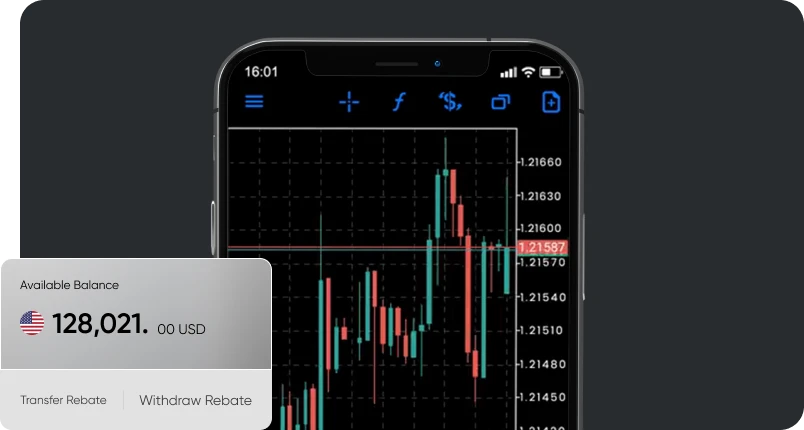
What is an Introducing Broker?
An Introducing Broker serves as a facilitator between individual traders and forex brokers. As the name suggests, introducing brokers introduce new clients to a forex broker in return for commissions.
As an IB partner, you’ll be earning volume-based commissions on every trade made by the clients you introduce to the broker.
Tightest Spreadsin the Industry
Starting from 2 cents on Gold, 0.0* pips on EUR/USD
Tightest Spreadsin the Industry
Starting from 2 cents on Gold, 0.0* pips on EUR/USD
Tightest Spreadsin the Industry
Starting from 2 cents on Gold, 0.0* pips on EUR/USD
Tightest Spreadsin the Industry
Starting from 2 cents on Gold, 0.0* pips on EUR/USD

Introducing Brokers
Some of our Parthner Include
Tightest Spreadsin the Industry
Starting from 2 cents on Gold, 0.0* pips on EUR/USD
Tightest Spreadsin the Industry
Starting from 2 cents on Gold, 0.0* pips on EUR/USD
Tightest Spreadsin the Industry
Starting from 2 cents on Gold, 0.0* pips on EUR/USD
Tightest Spreadsin the Industry
Starting from 2 cents on Gold, 0.0* pips on EUR/USD

How our Model Works
Fast and stable order execution from 0.01 seconds. No requotes. VPS hosting available. No overnight fees for trading Forex majors.


Frequently Asked Questions
This is the first item's accordion body. It is shown by default, until the collapse plugin adds the appropriate classes that we use to style each element. These classes control the overall appearance, as well as the showing and hiding via CSS transitions. You can modify any of this with custom CSS or overriding our default variables. It's also worth noting that just about any HTML can go within the
.accordion-body, though the transition does limit overflow. This is the second item's accordion body. It is hidden by default, until the collapse plugin adds the appropriate classes that we use to style each element. These classes control the overall appearance, as well as the showing and hiding via CSS transitions. You can modify any of this with custom CSS or overriding our default variables. It's also worth noting that just about any HTML can go within the
.accordion-body, though the transition does limit overflow. This is the third item's accordion body. It is hidden by default, until the collapse plugin adds the appropriate classes that we use to style each element. These classes control the overall appearance, as well as the showing and hiding via CSS transitions. You can modify any of this with custom CSS or overriding our default variables. It's also worth noting that just about any HTML can go within the
.accordion-body, though the transition does limit overflow. This is the first item's accordion body. It is shown by default, until the collapse plugin adds the appropriate classes that we use to style each element. These classes control the overall appearance, as well as the showing and hiding via CSS transitions. You can modify any of this with custom CSS or overriding our default variables. It's also worth noting that just about any HTML can go within the
.accordion-body, though the transition does limit overflow. This is the second item's accordion body. It is hidden by default, until the collapse plugin adds the appropriate classes that we use to style each element. These classes control the overall appearance, as well as the showing and hiding via CSS transitions. You can modify any of this with custom CSS or overriding our default variables. It's also worth noting that just about any HTML can go within the
.accordion-body, though the transition does limit overflow. This is the third item's accordion body. It is hidden by default, until the collapse plugin adds the appropriate classes that we use to style each element. These classes control the overall appearance, as well as the showing and hiding via CSS transitions. You can modify any of this with custom CSS or overriding our default variables. It's also worth noting that just about any HTML can go within the
.accordion-body, though the transition does limit overflow.